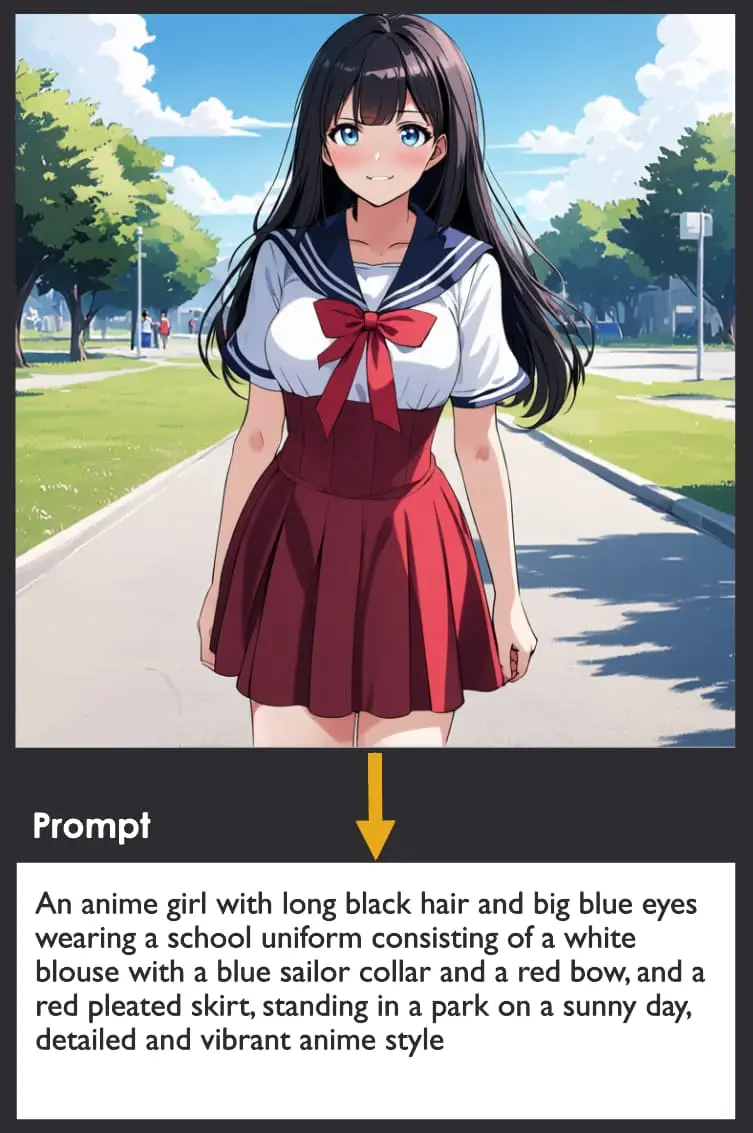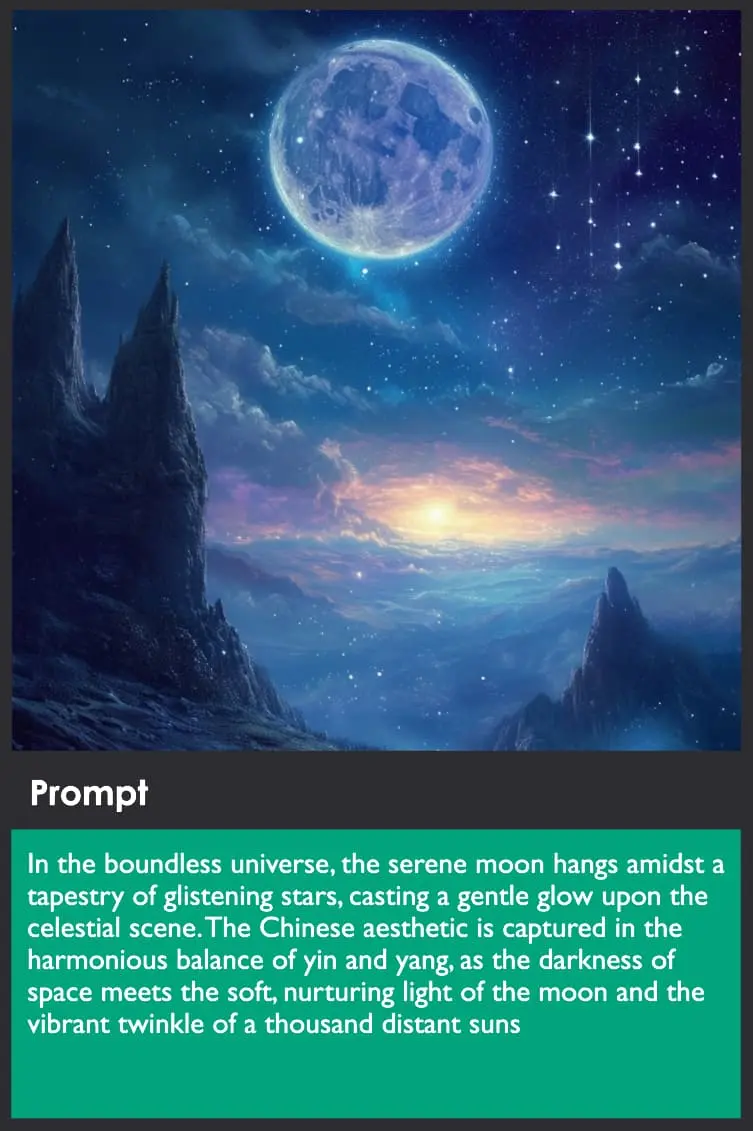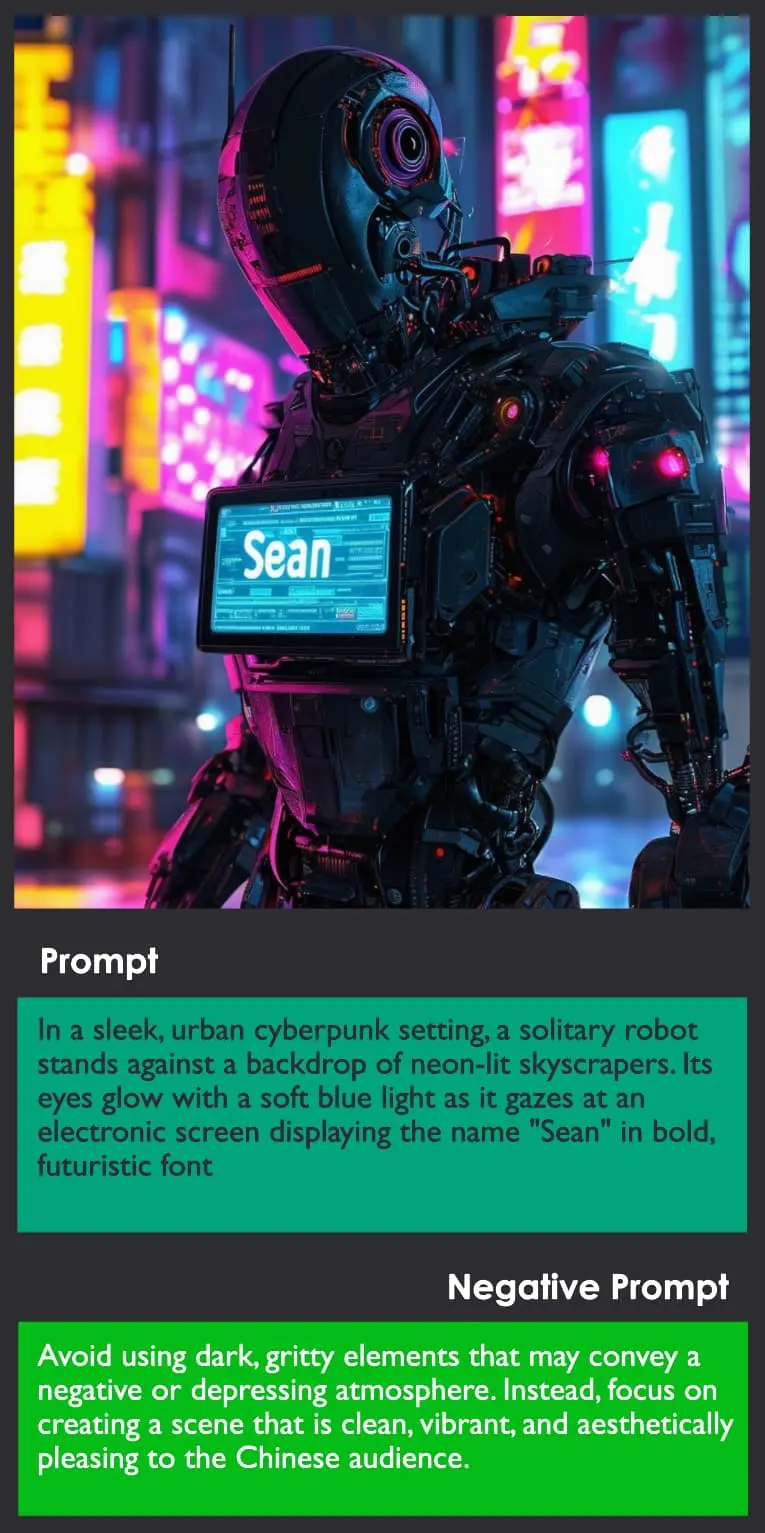You've reached your usage limit. Upgrade to a higher plan to keep using our services without interruption.
Upgrade NowHigh Accuracy Image to Prompt Generation
Convert original images to prompts and see our prompt accuracy through AI regeneration.


Close-up shot of a cute, handcrafted owl figurine held in fingers, kawaii style, large glossy brown eyes, rosy cheeks, small yellow beak, brown ear tufts, white plush body, wearing a light green textured tunic with scalloped edges, a small wooden acorn necklace, and a beige woven fabric scarf, soft felt-like texture, set against a blurry autumnal forest background with soft diffused daylight, shallow depth of field, warm gentle mood, bokeh effect.

Kawaii-style hedgehog plush wearing a yellow raincoat, detailed with tiny fabric mushrooms on its back, ultra-soft looking fur texture, rosy gradient sunset lighting, creamy beige main color with pastel accents, macro shot showing individual fluffy spines, misty forest background with blurred pine tree silhouettes

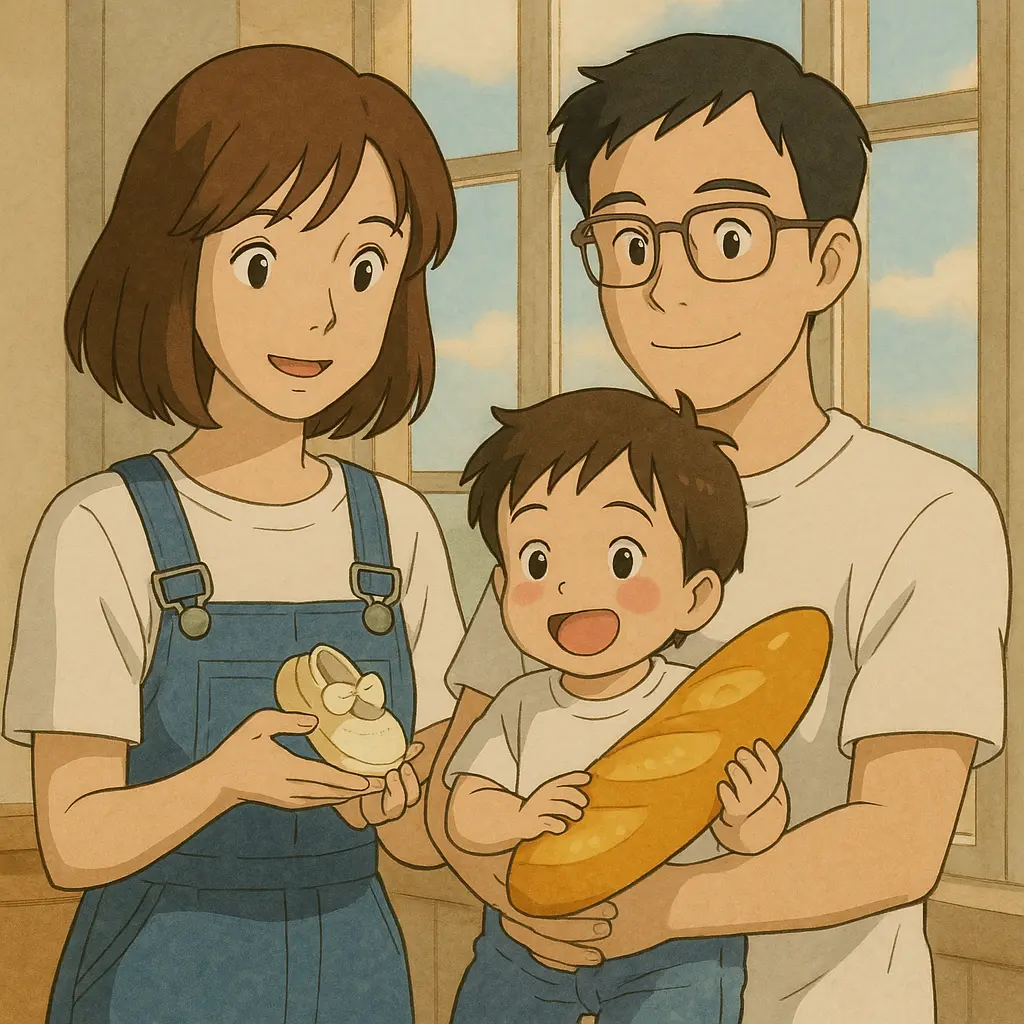
Studio Ghibli anime style portrait of a young East Asian family, mother with shoulder-length brown hair in a white t-shirt and overalls holding a baby shoe, father with short black hair and glasses in a white t-shirt holding a toddler, toddler boy with rosy cheeks in a white t-shirt and blue jeans holding a large banana-shaped bread loaf, standing indoors by a large window with white panes, soft natural daylight, blue sky visible outside, warm color palette, gentle wholesome atmosphere, 1990s anime aesthetic.
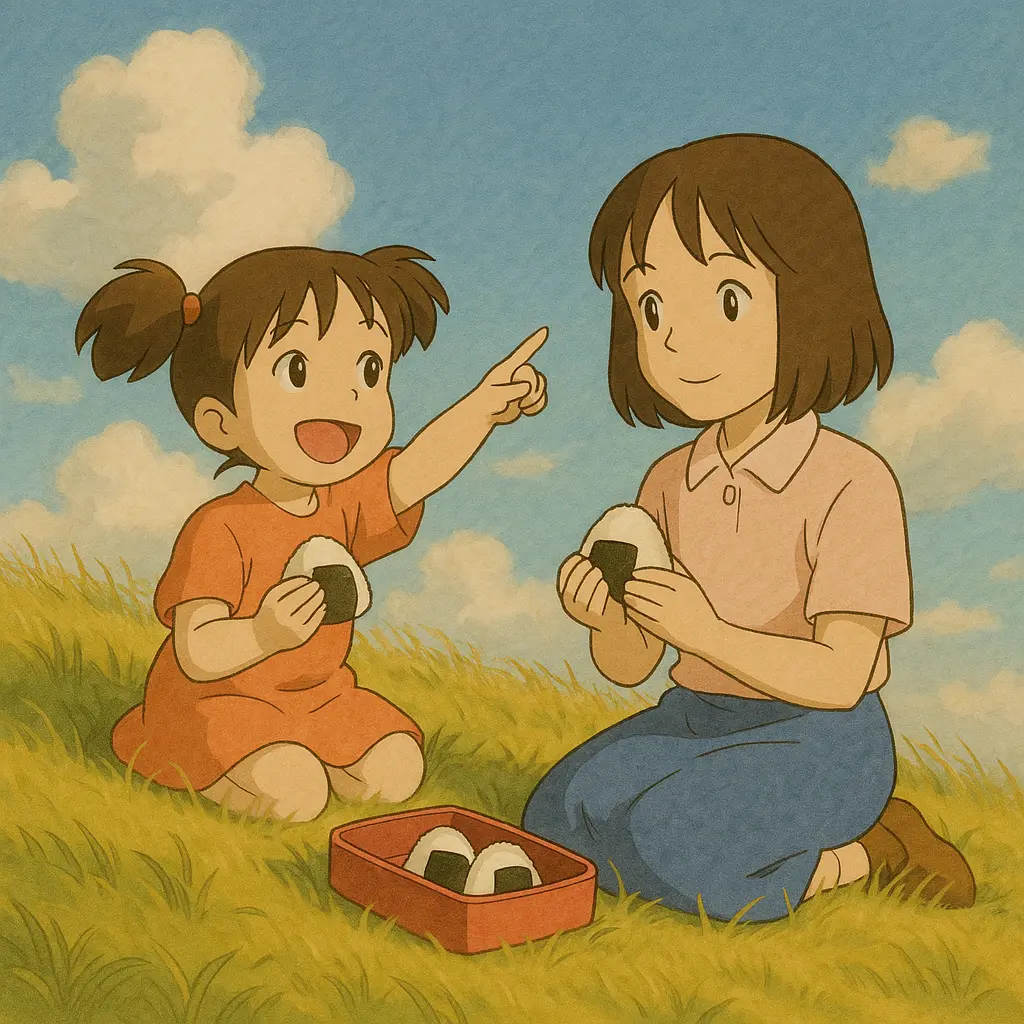
Kawaii-style hedgehog plush wearing a yellow raincoat, detailed with tiny fabric mushrooms on its back, ultra-soft looking fur texture, rosy gradient sunset lighting, creamy beige main color with pastel accents, macro shot showing individual fluffy spines, misty forest background with blurred pine tree silhouettes
How to Use Image to Prompt
Using advanced AI technology, transform your uploaded images into precise text-to-image prompts.
Select or paste an image
Start by selecting an imagey from your device or pasting one directly. Choose an AI model, and this image will serve as the basis for generating creative and accurate prompts.
Click the Image to prompt generate
Click the Image to Prompt Generate button, and this AI tool will automatically analyze your image to generate prompts for Stable Diffusion, MidJourney, Flux and General.
Copy Generated Image Prompts
Copy the generated Stable Diffusion, MidJourney, Flux and general prompts into your text-to-image tool to create your artwork.
Explore How AI Transforms Your Image-to-Prompt Efficiency

Anime Character Prompt Generation
Upload an image of an anime character, and our AI will analyze its unique elements to generate precise and creative prompts. Perfect for artists and enthusiasts looking to recreate or get inspired by their favorite anime designs.
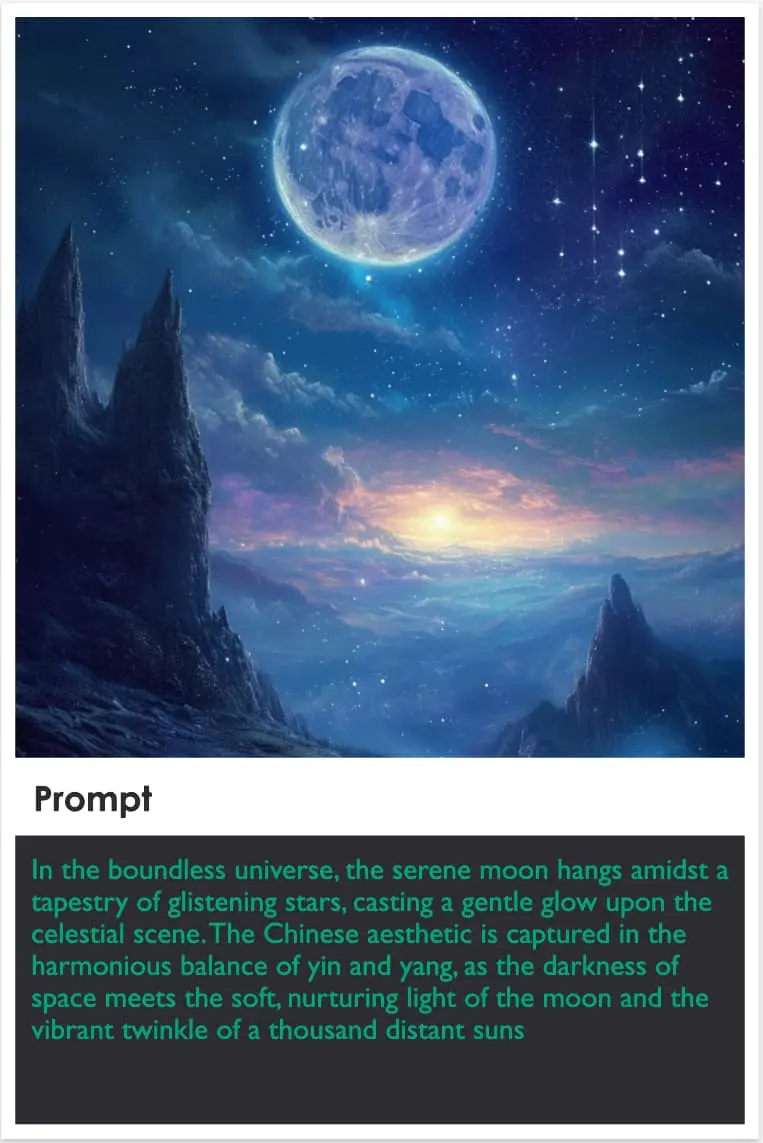
Creative Fantasy Art Image Prompt Generation
Simply upload the art image, and let our AI dissect its creative essence. No manual descriptions needed—our tool will generate unique and precise prompts that capture the style, mood, and intricate details of the artwork. Transform your inspiration into reality with image prompts.

Complex Image Prompt Generation
Struggling to describe a highly detailed or complex image? Simplify complex image prompts with our AI, which provides you with comprehensive and detailed prompts, making it easier to recreate or use as a reference.
Frequently Asked Questions
Learn more about our Image to Prompt generator and how it can enhance your AI art creation
Our Image to Prompt is an AI tool that analyzes your uploaded images and transforms them into detailed textual prompts through image-to-text technology. These prompts capture essential elements like visual style, composition, lighting, color palette, and subject details. You can use these generated image prompts with AI image generation tools like Stable Diffusion, Midjourney, and Flux to create similar images or as inspiration for your text-to-image generation projects.
Yes! Our Image to Prompt provides 3 free uses per day without requiring login. For additional features and higher usage limits, Upgrade your plan.
The image-to-text process is simple: upload your image, select your preferred AI model (General, Flux, Midjourney, or Stable Diffusion), choose your output language, and click 'Image to prompt generate'. Our AI analyzes your image's visual elements including style, composition, lighting, colors, and subject details. It then generates five different image prompt variations optimized for your selected AI image generation model.
Our Image to Prompt currently supports four major AI image generation models: General (detailed image descriptions), Flux AI (optimized for photorealistic and cinematic quality), Midjourney (including specific parameters like --ar, --v, --stylize), and Stable Diffusion (with weight parameters for important elements). Each option generates image prompts specifically formatted and optimized for the respective text-to-image generation platform.
Our image-to-text generator uses AI models to provide highly accurate descriptions. However, like all AI technologies, it may occasionally misinterpret certain elements, especially in abstract or complex images. We recommend reviewing and adjusting the generated image prompts for your specific text-to-image generation needs.
For optimal image-to-text results:
- Upload high-quality, clear images with good lighting and composition;
- Select the AI image generation model that matches your intended use (General, Flux, Midjourney, or Stable Diffusion);
- Choose your preferred language for easier editing;
- Review the five generated image prompt variations and select the one that best captures your vision;
- Feel free to modify the prompts to emphasize specific elements or add your creative touch for better text-to-image generation outcomes.
Our Image to Prompt tool serves as both a practical utility and a learning resource for text-to-image generation. By analyzing how the AI interprets visual elements and converts them into effective image prompts, you'll gain insights into prompt engineering. You'll learn which elements matter most for different AI image generation models, how to structure prompts for optimal results, and the specific vocabulary that yields the best outcomes. This knowledge will enhance your ability to create precise, effective image prompts independently.
Your privacy and data security are our top priorities. When you upload images to our Image to Prompt generator, they are only temporarily processed for image-to-text conversion and then immediately deleted. We never store or keep your uploaded images on our servers. Your images are used exclusively for real-time image prompt generation to support your text-to-image generation workflow.